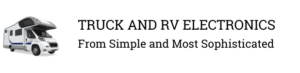Click Buy Now for Updated Price. Estimated Price: 79.99
Product Description
Be Your Eyes, Make Driving Safer and Easier 

GreenYi solar wireless camera offers a convenient and safer way to drive. By connecting to the camera via a unique WiFi hotspot using your smartphone or tablet and the “JoyTrip” App, you can access the camera feed without needing an extra monitor.
Live Rear or Front View on Your Phone 

Solar Wireless Backup Camera System 

Upgrade Your Vehicle in Minutes




1 3 Mins Installation 2 Use Internet-IOS 3 Use Internet-Android 4 View Images on Phone
Steps to Use 

Note: Before use, please fully charge the camera with the USB cable.


For smart monitor/displays, please make sure that there is NO similar APPs like VPN, Carplay or similar services operating when using the camera.
More over, you can use internet even if the wifi has been connected to our wifi camera, only need to set it well.
Wide Adaptability: Wireless Connectivity for Effortless Monitoring 

Our WIFI wireless backup camera can use many different kinds of smart devices as a screen like Android or Apple mobile phone, tablet, iPad, or Android smart car central console. It can be applied to Cars, Campers, SUVs, RV, Sedans, etc.
1-Min Easy Installation WiFi License Plate Front/Rear Cam—Installation is simple, it could easily be done by a child. Thanks to the app’s ability to set the image as mirror or non-mirror, it is versatile enough to serve as both a front and rear camera. The flexible design allows for installation at either the bottom or top of your license plate, with an switchable bracket. Enjoy a clear, distortion-free view with a 100-degree viewing angle, while the camera body can be adjusted for 150 degrees
Built-in Magnetic Base—While there is a magnetic base on the camera body, the camera can be taken off at any time. Since the camera base is magnetic, it’s easy to remove either when you need to charge it or when you need to take it with you
Steps to Use GreenYi WiFi Solar Camera—1. Download the ‘Joytrip’ app from Google Play or the App Store. 2. Short press the switch button on the camera to power it on (ensure the camera is fully charged before final installation). 3. Connect to the WiFi hotspot displayed in your WLAN list, starting with ‘Car-Cam xxxxxx’. 4. Open the app to view the camera image. NOTE: Please perform a test before completing the final installation