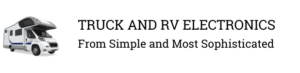Click Buy Now for Updated Price. Estimated Price: 47.99
Product Description
Enjoying WIFI Wireless Backup Camera with Phone
Wireless Connectivity for Effortless Monitoring:
By connecting to the camera through a WiFi hotspot using your smartphone or tablet along with the JoyTrip App, you gain access to the cam. No need for an additional monitor, providing a streamlined and convenient solution for monitoring while driving.





1 Durable Material 2 IP68 Waterproof 3 Real-Time Transmitte 4 Interference-Free 5 Wide View Angle
Driving carefree with GreenYi Cameras 

GreenYi WiFi Camera: A Safer Drive with Advanced Technology
Experience driving convenience and safety with the GreenYi WiFi camera. Utilizing cutting-edge chip technology, it offers stable signal transmission, providing a reliable and secure solution for your driving needs.




 1 Steps to Use 2 Connect Internet-IOS 3 Connect Internet-Android 4 DIY Guide Lines 5 Image Flip
1 Steps to Use 2 Connect Internet-IOS 3 Connect Internet-Android 4 DIY Guide Lines 5 Image Flip
Effortless and Safe Trailer Hitching Solution 

Wireless Design – Effortless Connectivity:
Benefit from a wireless design as the camera automatically transmits a Wi-Fi hotspot when powered on. This streamlined feature ensures easy and immediate connectivity for a hassle-free user experience.
Multi-function Wireless Camera: Essential for Work and Travel 

Enjoy clear and real-time video, ideal for a range of scenarios such as rock crawling, parking, monitoring, or hitching up your trailer.This feature ensures enhanced visibility and precision, providing a perfect view for different situations.
Join Us for Peace of Mind: Experience Quality Products





1 Parking Assistance 2 Front View Camera 3 Observation Camera 4 Monitoring Camera 5 Boat Camera
Compatible Devices for Our 5G WIFI Camera—WiFi Compatibility: Ensure your device supports Double Band WiFi (IEEE 802.11 a/b/g/n/ac 2.4GHz and 5GHz frequencies). Verify this information on your device’s official website (compatible with iPhone 4 and above). Operating System: Your device must run on Android 5 or above for Android devices and iOS 7 or above for Apple devices. Most modern smartphones and tablets, especially those of higher value, should seamlessly work with our 5G WIFI cam.
Image Flexibility and Adjustable Guidelines—In the settings page of the dedicated app, you have the flexibility to: 1. Flip the Image: Choose between mirror image for rear view or non-mirror image for front view, as well as horizontal view and vertical view. 2. Guideline Control: Easily toggle guidelines on or off. Moreover: Adjust the guideline width, height, and positioning by long-pressing the guideline in the horizontal screen state of your device.
Installation of Universal WIFI Reversing Camera—The wireless WIFI backup camera offers flexible installation options: Hanging Mounting and Vertical Mounting. To ensure optimal view angles, we provide three angle shims. These shims are included to address any issues with the view angle after installation, allowing you to customize the camera position for the best possible visibility.
Intelligent Voice Call Startup—Experience intelligent voice control with the Joytrip APP. If your smart device supports intelligent voice systems like SIRI in iOS, you can initiate the Joytrip APP by voice command, even if the screen is black (unlocking the screen may be required if set). Enjoy the convenience of hands-free operation with intelligent voice control.
Steps to Use Phone Backup Camera: 1. Search for “JoyTrip” on Google Play or App Store or Scan the QR code provided in the manual to download the app. 2. Connect the camera to ACC 10-30V / USB 5V power supply. This can be from reversing lights, running lights, tail lights, brake lights, or any other suitable power supply. 3. Enter your device’s WIFI settings and connect to the WIFI hotspot that starts with “car…”. 4. Open the App: Launch the JoyTrip app to view the image from the camera.