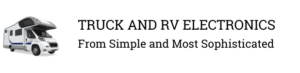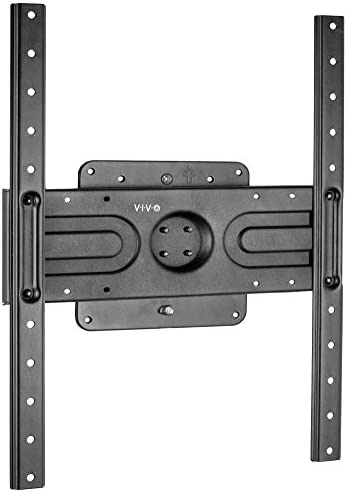Even though we like to live in the moment and get off our phones during camping trips, many of us need to stay connected to the outside world. This means that it can be frustrating if you suddenly find yourself unable to access cell phone service or Wi-Fi. Connectivity issues are a common pain point for many RVers.

It’s even worse when the campground claims that it provides Wi-Fi, but the service is slow or nonexistent. Luckily, there are a few workarounds and alternatives you can use to strengthen your internet connection. This process may require some trial and error, so be patient while you look for the best setup for your RV.
Before we talk about how to solve connectivity issues in your RV, we first need to cover where these issues come from. Once you understand the source, you can look for an appropriate solution.
Possible reasons for connectivity issues
Slow source of internet
A lot of RV parks and campgrounds have been around for years, if not decades. Some of them were built when cell phones were the size of bricks and Wi-Fi hadn’t even been invented. Unfortunately, many of these parks are still stuck in the past. Even if they have Wi-Fi, it hasn’t been updated in many years.
Other parks use slow sources for internet connection, like fixed wireless internet or satellite internet that is shared between all the guests. In the end, it’s important to note that some places just have really poor connection and they’re not interested in fixing it. If the signal is truly weak, there isn’t much you can do to boost its power.
Competition from fellow campers

Of course, there are other factors to consider as well. You might have trouble connecting to the Wi-Fi, even at newer RV parks and resorts. In some cases, the culprit could be your fellow campers. If too many people are using the Wi-Fi at once, it slows down for everybody.
The larger the campground, the more competition you’ll have to deal with. There may also be particularly busy times of the day (such as the evening) when everybody wants to watch movies or scroll their social media feeds.
Obstacles between you and the router
You should also consider physical items that may be blocking your signal. The internet is intangible, but it can be blocked or slowed down if there are barriers between your device and the Wi-Fi router. Most RV walls and windows are pretty thin, but if there are several vehicles in your path, the signal can become distorted.
There are other things that may slow it down as well. Trees, bathrooms, buildings, or long distances could all contribute to connectivity issues. This is hard to deal with, so the best you can do is park as close to the router as possible and try to minimize the barriers between you.
How to improve your internet connection
Now that you know a few things that could be causing connectivity issues, let’s talk about ways to improve your internet connection!

Stay in parks with good service
This one’s obvious. The campground that you stay at will play a major role in this situation. As we mentioned earlier, some parks just have terrible Wi-Fi service, or none at all! If you need to connect to the internet during your trip, you’ll need to stay somewhere that can provide this service.
In order to scope out which parks will have the best Wi-Fi strength, you can research them on RV Life Campgrounds. This platform is entirely populated by guest reviews, so you’ll get honest feedback about the Wi-Fi performance. There’s also a section you can check to see how well your cell phone carrier will fare in a specific park.
Park close to the router
We mentioned this briefly in a previous section, but where you park in the campground can also make a difference. Routers are often positioned in the middle of the park, so you may have fewer connectivity issues if you stay in a centralized site.
Visit the clubhouse
Speaking of campground design, you should check to see if the park has a clubhouse or a designated computer room. These buildings are usually in the middle of the park, so they’re closer to the router. They may even have direct connections via Ethernet cables.
If you need to download something or do important work for your job, you can always visit the clubhouse to get a stronger Wi-Fi connection. It may be a bit hard to focus if other people are there, but it’s a good option to keep in mind.
Work early in the morning or late at night
Campground Wi-Fi is often being pulled in every direction. All of your fellow guests need internet for work, social media, entertainment, and more. When everyone is trying to use it at once, the internet speed slows to a crawl and you’ll have a hard time getting anything done.
If this is the case, you can try to access the internet when others are likely to be busy or asleep. Try using it in the early morning or late at night if you want a quicker connection.
Use your phone’s hotspot function

Even if you use the tips above, sometimes the Wi-Fi at your site just isn’t cutting it. In this case, you may need to turn to an alternative internet source. Most phones can connect to the internet by using cellular data, and you can use them as a hotspot for other devices.
This strategy has its limits though. You might only be able to connect one device at a time to your hotspot, and not every device is compatible. Using your hotspot is also a good way to burn through your data and end up with extra phone charges. But if you really need Wi-Fi during your trip, this is something you can try.
Switch to satellite internet

Public Wi-Fi and phone hotspots will only get you so far. Sometimes you need a more permanent solution that you can rely on anywhere you go. If you’re willing to invest in a more expensive setup, try installing satellite internet for your RV.
This way, you’ll have a personal internet connection that nobody else can block or slow down. It can still experience connectivity issues, but the risk is much lower. Some modern RVs are coming with Starlink internet as a feature, but most people will need to install it separately. Look into this option to see if it will work for you!
Install a Wi-Fi signal booster
Finally, you can try to use a Wi-Fi signal booster to fix your connectivity issues. These are easy to buy and install, but many campers have had mixed results. If the campground signal is weak, a booster can’t really speed it up too much.
A booster never hurts, but it might not help too much either. It’s up to you if you want to give this a try. Some people have even had success at creating their own booster with recycled cans to direct the signal.
In addition to the tips above, many campers have their own advice and tips you can try to strengthen your Wi-Fi signal. Everyone has different experiences and needs, but you can learn a lot from your fellow RVers. Check out their advice on the irv2 forum.
Related Articles:
The post How To Deal With Connectivity Issues While RVing appeared first on Camper Report.